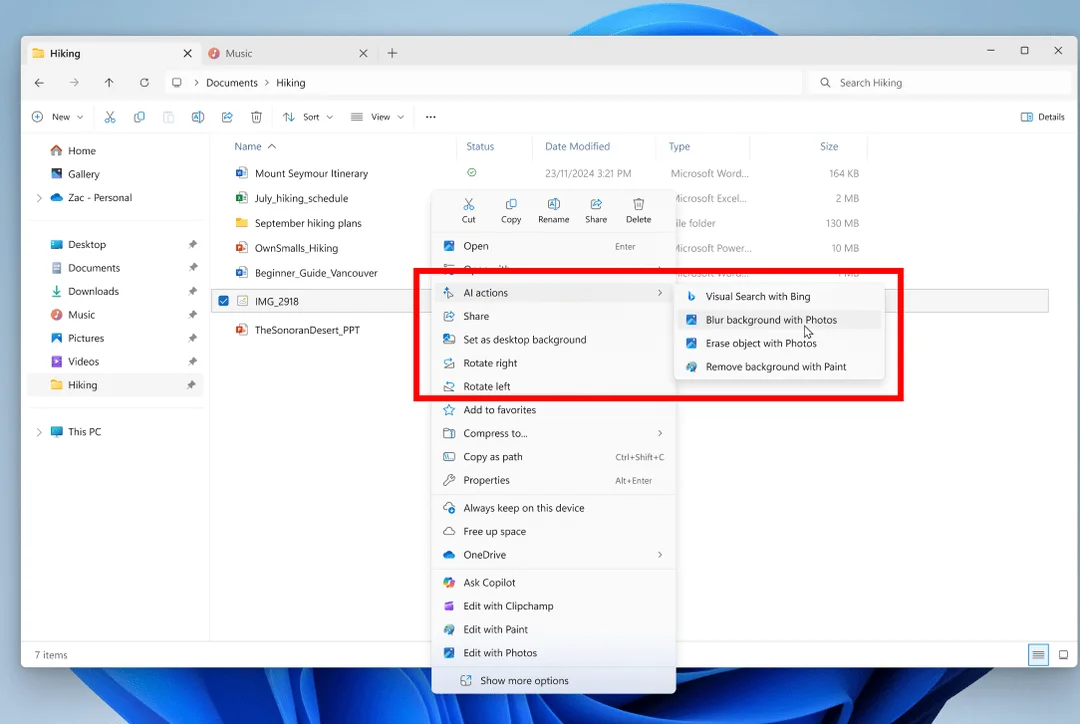
Microsoft Adds AI to Notepad, Paint, and Snipping Tool: Innovation or Bloatware?
Microsoft is continuing its push to integrate AI into core Windows applications, sparking debate among users. The latest updates target Notepad, Paint, and the Snipping Tool, adding AI-powered features that range from text generation to sticker creation. But are these additions genuinely useful, or are they simply adding bloat to once-simple tools?
The most significant change is in Notepad, where a new "Write" feature powered by Copilot allows users to generate text from scratch based on prompts. To use this feature, users must sign in with their Microsoft account and expend AI credits. While Microsoft argues this is beneficial, many question whether a basic text editor needs AI assistance.
As one article points out, “It is unclear who asked for this, or why Microsoft thinks users of a once-simple text editor require this assistance.” The concern is that Notepad, traditionally used for quick tasks like jotting down ideas or cleaning up formatted text, is becoming unnecessarily complex.
Microsoft's AI ambitions for Notepad first appeared just over a year ago. In November 2024, a "Rewrite" function turned up, with options to tweak text based on the tone, format, and length requirements of a user.
Paint is also getting an AI makeover with a sticker generator and a smart selection tool. The sticker generator lets users create custom stickers by typing a prompt, while the object select tool isolates and edits individual elements in an image. These features are exclusive to Copilot+ PCs and require a Microsoft account. A "welcome experience" has also been added to guide users through these new features.

The Snipping Tool receives two new features: perfect screenshot and color picker. Perfect screenshot, available only on Copilot+ PCs, intelligently resizes the capture area based on the content selected. The color picker allows users to identify and select color codes on their screen, which is useful for designers and developers.

These updates raise questions about the direction Microsoft is taking with its inbox apps. While some users may appreciate the added functionality, others worry about the increasing complexity and reliance on AI. The inclusion of features that require Microsoft accounts and AI credits further complicates the user experience.
As critics point out, some of these updates are “much more than additions for the sake of adding them.” The underlying concern is whether Microsoft is prioritizing innovation or simply trying to shoehorn AI into every application, regardless of its actual utility.
What do you think? Are these AI additions to Notepad, Paint, and Snipping Tool valuable enhancements, or unnecessary bloat? Share your thoughts and opinions in the comments below!