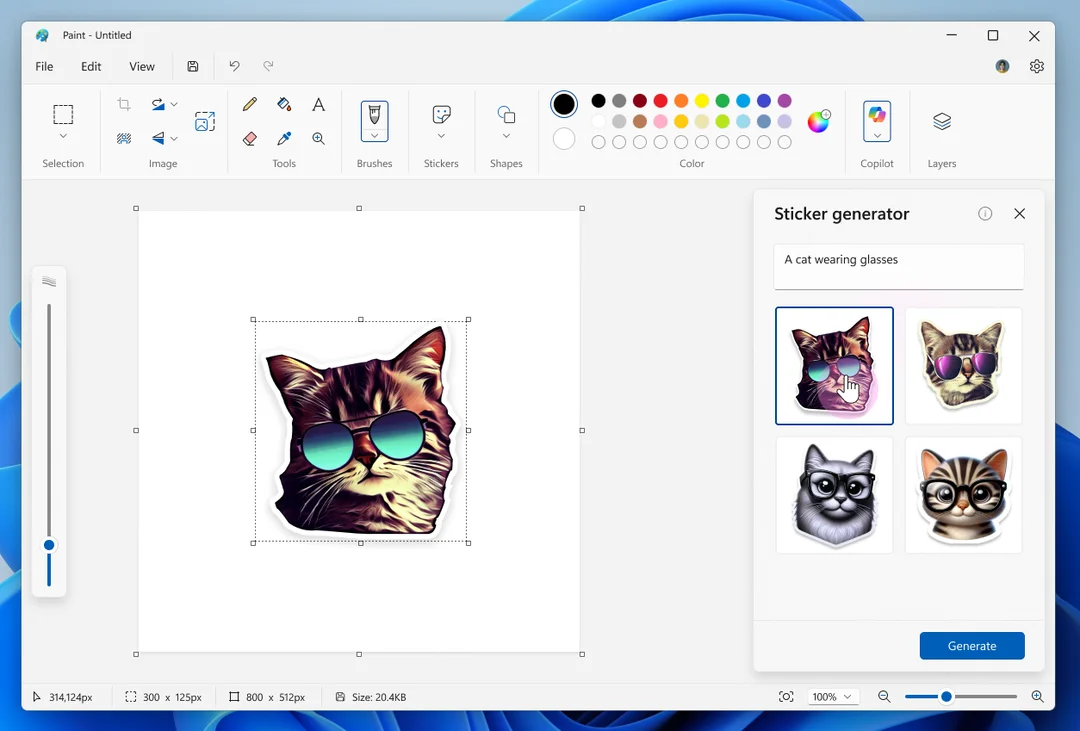
Microsoft Supercharges Notepad, Paint & Snipping Tool with AI: Productivity Revolution or Feature Bloat?
Microsoft is doubling down on its AI integration across core Windows apps, and the latest updates to Notepad, Paint, and Snipping Tool are a testament to that. While the company touts enhanced productivity, some question whether these additions are truly necessary or just adding bloat to previously simple tools.
The most significant change arrives in Notepad. The app now boasts the ability to write custom content using generative AI based on user prompts. With a Microsoft 365 or Copilot Pro subscription, users can simply right-click and choose "Write" from the Copilot menu (or use Ctrl + Q) to generate text. The generated output can then be refined with follow-up prompts, offering a potential solution to writer's block.
Microsoft's AI ambitions for Notepad first appeared just over a year ago. In November 2024, a "Rewrite" function turned up, with options to tweak text based on the tone, format, and length requirements of a user.
"This update comes several months after Microsoft added the Rewrite tool to Notepad that lets you lean on generative AI to refine an existing chunk of text. Instead of rewriting, you can now right-click where you want brand-new text and hit Write from the Copilot menu, or use the Ctrl + Q shortcut. From its humble start as a simple text editor with no spellcheck until recently, Notepad is finally getting the modern AI makeover it deserves."
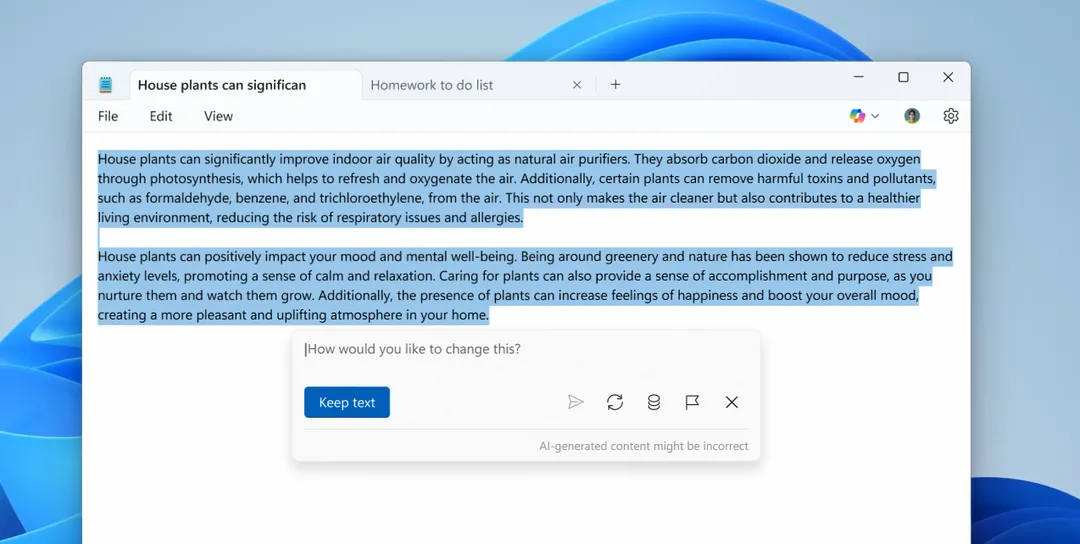
Paint is also getting an AI-powered makeover. The updated app features a sticker generator that creates custom stickers based on user prompts. Simply type in a description, and Paint will generate a set of unique stickers that can be applied to the canvas. Furthermore, an object select tool uses AI to isolate and edit individual elements within an image.
"First, we’re introducing sticker generator, a new AI-powered feature that lets you create custom stickers by simply typing a prompt. To get started, click on the Sticker generator button in the Copilot menu. From there, you can type in a description of the sticker you want to create, like “a cat wearing sunglasses”, and hit the Generate button." Microsoft explains.

The Snipping Tool isn't left out, gaining two new features: Perfect screenshot and color picker. Perfect screenshot intelligently resizes captured content without manual cropping on Copilot+ PCs. The color picker tool allows users to identify and copy color codes (HEX, RGB, or HSL) from the screen, which is valuable for designers and developers.
"Perfect screenshot is a new AI-powered feature in Snipping Tool that allows you to precisely capture content on your screen without the need to crop or resize it post-capture on your Copilot+ PC. We have also added the ability to capture more information on your screen through the introduction of color picker. Select Color picker from the toolbar and then inspect or select a color code on your screen, choosing from HEX, RGB or HSL values" Microsoft adds.

These updates are currently rolling out to Windows Insiders in the Canary and Dev Channels. However, some features, like the sticker generator, object select in Paint, and perfect screenshot in Snipping Tool, are exclusive to Copilot+ PCs, creating a divide between users with and without the latest hardware.
The question remains: are these AI-powered enhancements genuine improvements or unnecessary additions? While some users may find the AI assistance helpful, others might view it as cluttering simple tools with features they don't need. It will be interesting to see how the Windows community responds to these changes as they become more widely available.
What do you think of Microsoft's AI push into everyday apps? Share your thoughts and opinions in the comments below!