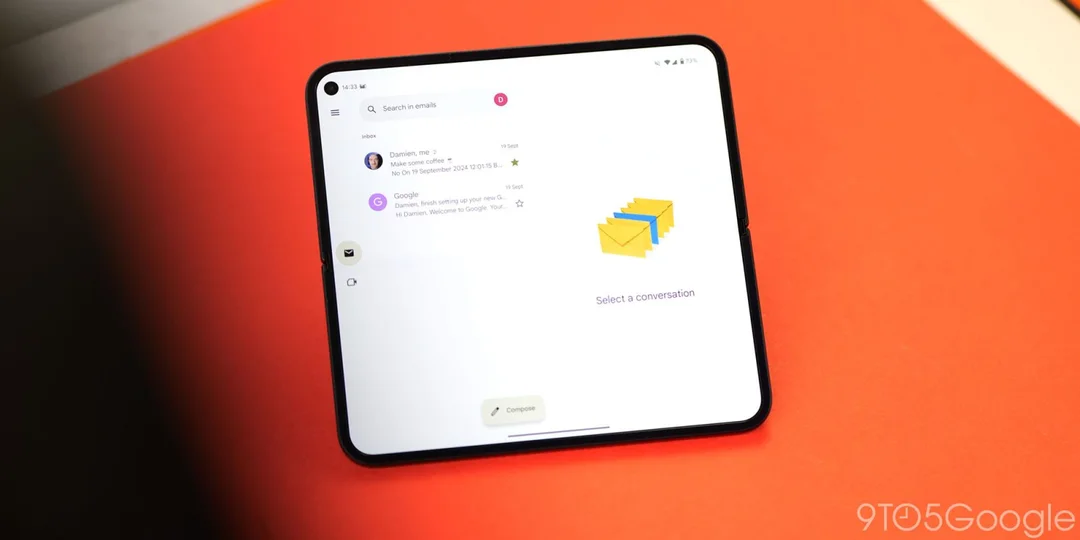
Gmail on Android Tablets and Foldables Gets a Major UI Upgrade: Adjustable Panes and AI Integration
Gmail is receiving a significant user interface (UI) improvement on Android tablets and foldable devices, bringing enhanced flexibility to inbox management. Following Google Keep's update last year, Gmail is rolling out an adjustable, dual-pane layout that allows users to customize how they view and interact with their emails on larger screens. This update is also extending to the Google Chat application, ensuring a consistent experience across Google's communication tools.
For a while now, Gmail on tablets and foldables has offered a two-pane view, typically displaying the inbox or label list on the left and the content of a selected email on the right. However, this layout lacked customization options. The new update addresses this by introducing a vertical divider between the panes, enabling users to slide it left or right to adjust the size of each pane.

According to Robby Payne, founder of Chrome Unboxed, on devices like the Samsung Galaxy Z Fold 5, the ability to widen the email body pane improves focus on the content of a specific message. It is now possible to make the conversation view nearly full-screen in landscape orientation, a feature previously accessible by rotating the device to portrait mode.
The adjustable layout offers a degree of control that was previously absent, making the Gmail experience feel less constrained on larger screens. As 9to5 Google reports, this improvement is rolling out with Gmail for Android version 2025.04.13.x. Keep an eye out for the update if you haven't received it yet.

In addition to the adjustable panes, Google is also rolling out a Material Design 3 update to Gmail on iOS, bringing it in line with the Android and redesigned web versions. This includes pill-shaped buttons on the bottom and a rounded search bar on top. Furthermore, Google Calendar on iOS will now allow users to create and modify birthday events.
But the upgrades don't stop there! Gemini’s image generator is making its way to the Gmail app sidebar on both Android and iOS for Workspace users. Similar to Google's Workspace apps on the web, users can generate images within the Gmail app and insert them directly into their email drafts. Umar Shakir from The Verge notes these AI enhancements are designed to boost productivity and creativity within the Gmail environment.
The new Gmail UI is part of a broader effort by Google to optimize its apps for larger screens and integrate AI-powered features seamlessly.
What do you think about these new Gmail features? Will the adjustable panes and AI integration make you more productive on your tablet or foldable device? Share your thoughts in the comments below!