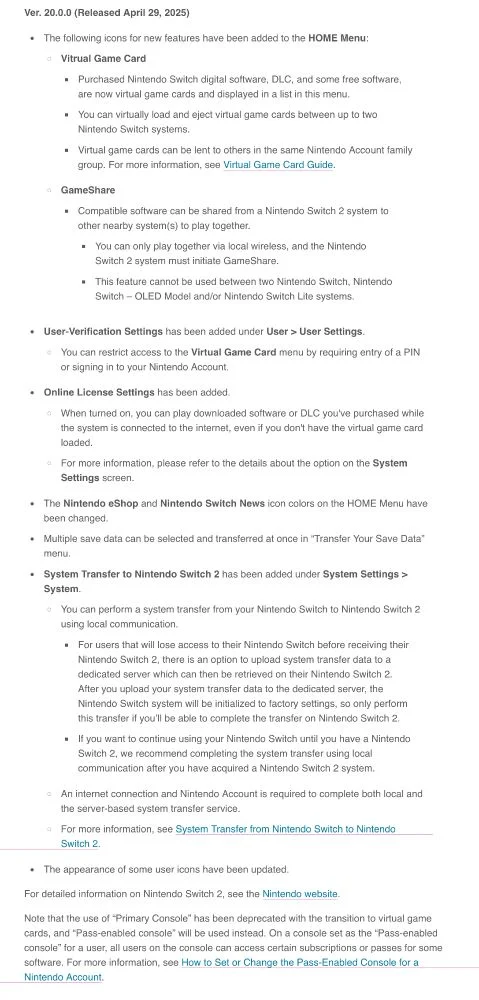
Nintendo Switch 2 Ready? Massive 20.0.0 Update Brings Key Transfer Features!
Get ready, Nintendo fans! A massive Nintendo Switch system update, version 20.0.0, has just rolled out, and it's a game-changer. This isn't just a minor patch; it's the biggest upgrade in years, laying the groundwork for the highly anticipated Nintendo Switch 2.
The update introduces several key features, most notably the support for Virtual Game Cards, allowing you to manage and share your digital games with your Nintendo Account family. But the real headline is the enhanced system transfer functionality, designed with the Nintendo Switch 2 in mind.

System Transfer to Switch 2: A Seamless Transition
One of the biggest challenges of upgrading consoles has always been transferring data. Nintendo has addressed this head-on with a new system transfer option, specifically for those upgrading to the Nintendo Switch 2. You can now back up your current Nintendo Switch console to a dedicated server. This allows you to factory reset your old console and then restore your data on your new Switch 2 at launch.
According to Nintendo, this update provides two options for transferring data:
- Local Communication: If you're keeping your original Nintendo Switch until you receive your Switch 2, you can perform a traditional system transfer using local wireless communication.
- Server-Based Transfer: If you're losing access to your original Nintendo Switch before you get your hands on the Switch 2, you can upload your system transfer data to a dedicated server. This will erase your old Switch, so only use this option if you won't be using the console anymore.
Other Notable Features in Version 20.0.0:
- Virtual Game Cards: Manage your digital game library and lend games to family members within your Nintendo Account group.
- GameShare: Share compatible games from a Nintendo Switch 2 system to nearby systems for local wireless multiplayer.
- User-Verification Settings: Restrict access to the Virtual Game Card menu with a PIN or Nintendo Account sign-in.
- Online License Settings: Play downloaded software and DLC even without the virtual game card loaded, as long as the system is connected to the internet.
- Updated Icons: The Nintendo eShop and Nintendo Switch News icons have been redesigned.
- Multiple Save Data Transfer: Transfer multiple save data files at once.
This massive update signifies Nintendo’s commitment to ensuring a smooth transition for players upgrading to the Nintendo Switch 2. By addressing the common pain points of data transfer and digital game management, Nintendo is making it easier than ever to embrace the future of Switch gaming.
What are your thoughts on the 20.0.0 update? Are you excited about the new features, especially the Nintendo Switch 2 transfer options? Let us know in the comments below!