
Android 16 Beta Arrives: Borrowing from Apple and Revamping Your Phone!
Get ready for a smoother, more personalized Android experience! The Android 16 Beta is here, and it's packed with features that promise to upgrade your phone in a big way. From a clever dual-SIM signal bar inspired by Apple to a revamped interface and enhanced security, this update is more than just a face-lift.

Dual-SIM Signal Strength: Apple's Influence
One of the most noticeable changes in the Android 16 QPR1 Beta 1 is the updated dual-SIM signal strength indicator. As spotted by Reddit users, the new icon features two signal bars stacked on top of each other, with the primary SIM appearing slightly larger. This design is remarkably similar to what's currently in iOS 18, sparking a discussion about Google drawing inspiration from Apple. Previously, Android displayed two side-by-side signal strength indicators which were harder to differentiate. Despite the inspiration, users seem to welcome this change, praising its clarity and space-saving design.

A Personal Touch: Material 3 Expressive
Android 16 places a strong emphasis on personalization, evident in the new Material 3 Expressive user interface. Expect more personalized colors and fonts throughout the OS and in a variety of apps, making your phone truly unique. This change offers a friendlier, more inviting, and fun user experience, with various color options and animations. This new UI could be a game-changer for anyone interested in making their phone stand out.
Quick Settings Revamped
The revamped Quick Settings panel is another highlight of Android 16. Easily enable or disable features like Wi-Fi, Bluetooth, and Do Not Disturb with a simple tap. Pressing on the tiles grants access to full menus, simplifying access to deeper settings and customizations.
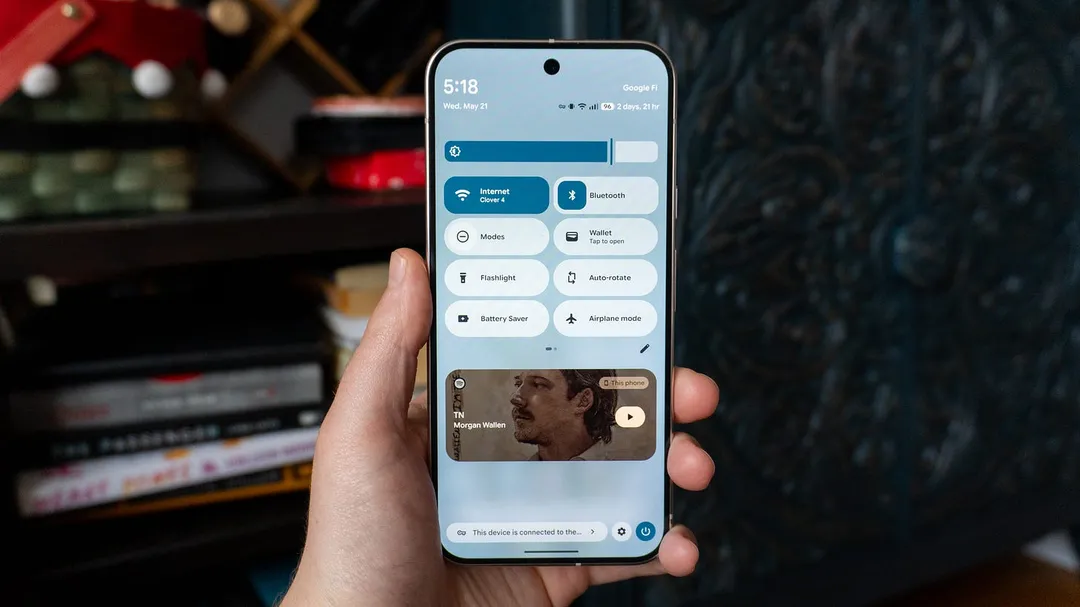
Lock Screen Upgrades and Home Screen Optimizations
The lock screen is receiving an upgrade with a customizable default clock and easier notification management. Sensitive notifications, like one-time codes, are automatically hidden in certain situations, enhancing security. Furthermore, Google has restructured the home screen layout to accommodate more app icons and widgets, maximizing screen space.
New Features on the Horizon
While not yet available in the current beta, the promise of Live Updates brings excitement. Similar to Live Activities on iOS, this feature will allow you to track in-app actions in real-time, such as the status of your Uber or the score of your favorite baseball team. Additionally, **Android 16** is optimized for folding phones, improving app adaptation and multitasking capabilities.
Enhanced Security
Security is another key focus, with the addition of AI-powered Scam Detection to avoid scam calls and texts. Advanced Protection mode also helps lock down your device, making it more difficult to steal and factory reset an Android phone.
What features are you most excited about in the Android 16 Beta? Share your thoughts and opinions in the comments below!