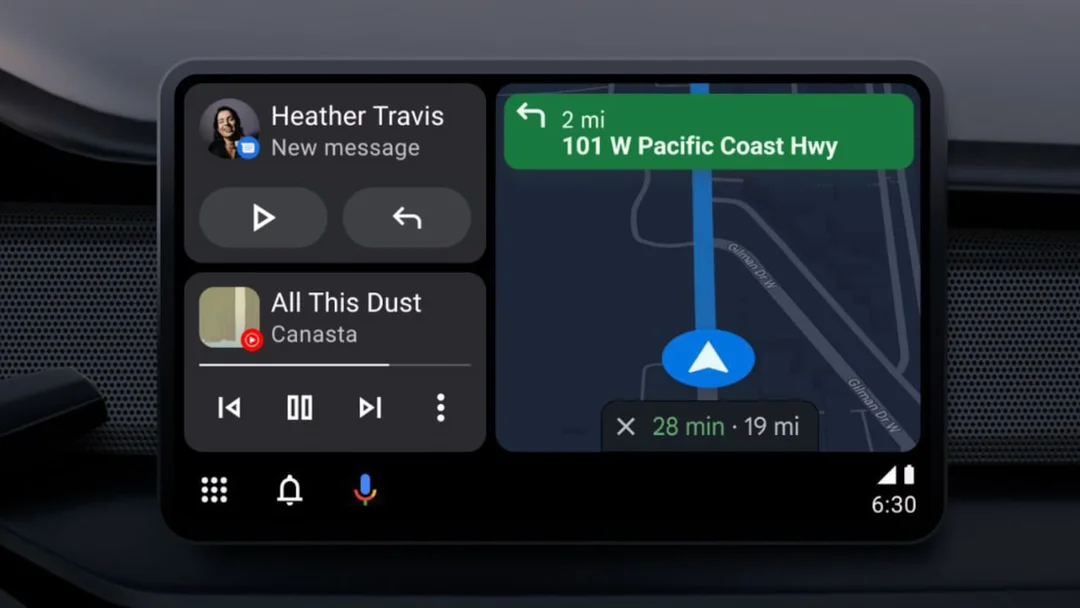
Android Auto Faces Major UI Shake-Up: Will It Ruin Your Driving Experience?
Android Auto is about to undergo some significant changes, and drivers are already bracing themselves. Google's in-car infotainment system, a staple for millions, is tinkering with the media player interface, potentially disrupting years of ingrained muscle memory. But is this a necessary evolution or a frustrating step backward?
At the heart of the controversy is a proposed shuffle of the media control buttons. For years, users have relied on the intuitive layout: back, play/pause, and forward, arranged from left to right. However, in the latest Android Auto v14.4 beta, Google is experimenting with placing the play/pause button on the left, pushing the back and forward buttons to the right.

This change, first spotted by Android Authority, only affects the dashboard widget, leaving uncertainty about its impact on the main media player UI. Furthermore, the update to version 14.3 brought no major visible changes, suggesting the focus was on internal improvements. But hints from beta versions indicate future possibilities, like controlling in-car features such as seat and temperature directly from the Android Auto screen, especially beneficial in vehicles without physical controls.
While the modified button placement might be marginally easier to reach, the disruption to muscle memory is a major point of contention. As one report points out, many drivers rely on steering wheel controls, mitigating the impact of this specific change.
Adding to the user interface drama, Android Auto is also seeing the return of a fan-favorite feature – the light theme. Removed in 2019, the light theme is making a comeback after years of driver requests. The updated light theme, unlike its initial incomplete implementation, is now consistently applied across all apps, addressing previous color discrepancies. This feature could be particularly useful for daytime driving, improving screen visibility in bright sunlight.

The update to Android Auto also brings improvements to its competitor, CarPlay, with the integration of sports apps and optimization for larger displays. While this move allows Apple to keep up with a wide range of vehicle infotainment systems, however, the integration of software to control car elements directly is still under development.
Meanwhile, users are eager to get their hands on the latest features and improvements. Android Auto version 14.3 is rolling out gradually. For those impatient to wait, installing the update manually via its APK file might be an option, though it requires enabling special permissions on the phone.
Will these changes ultimately enhance or hinder the driving experience? Only time will tell. What are your thoughts on Android Auto's potential UI shake-up and the return of the light theme? Share your opinions in the comments below!