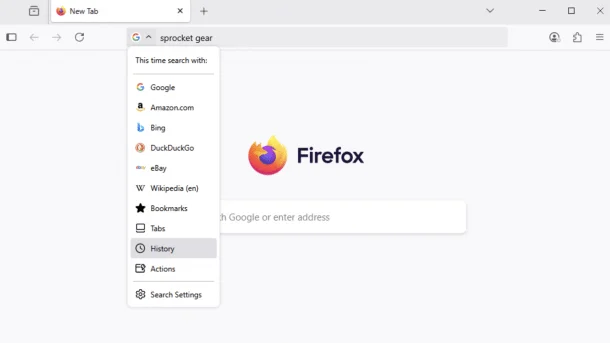
Firefox’s Smart New Address Bar: Search Faster, Browse Smarter
Firefox has just unveiled a significant upgrade to its address bar, promising a faster, more intuitive, and user-controlled browsing experience. This refresh aims to enhance how users search and navigate the web while staying true to Firefox's core values: user choice, robust privacy, and transparency. Let's dive into the key improvements.
Unified Search Button: The new search button puts your preferred search engines front and center, allowing for easy switching between providers and search modes. 
Persistent Search Terms: Unlike before, your original search query remains visible in the address bar, even after the search engine results appear. This makes it easier to refine or repeat searches, boosting productivity, especially when conducting research and multistep tasks.
Intuitive Search Keywords: Access different search modes using simple keywords like @bookmarks, @tabs, and @history. Quickly find what you need within your browser data.
Quick Actions: Type commands directly into the address bar to perform actions like "clear history," "open downloads," or "take a screenshot." It's a practical productivity boost!
Smart Shortcuts: Get relevant shortcuts like "search with [site name]" or "switch to tab" directly within your search suggestions. This reduces clicks and speeds up navigation.
Simplified Security Cues: Firefox simplifies the browsing experience by trimming "https://" from secure sites while clearly indicating when a site is not secure. This improves clarity without sacrificing security awareness.
Mozilla is also streamlining other aspects of the browser. The address bar now allows users to select their preferred search engine from a drop-down menu and search within bookmarks, open tabs, or history using shortcuts. Furthermore, functionalities like screenshots and managing themes can be accessed directly.
These updates are a step toward a browser that supports users in all aspects of their online lives. The new address bar is now available in Firefox version 138. Mozilla continues its commitment, despite announcing the discontinuation of its Pocket bookmark service on July 8, 2025, to focus further development efforts on Firefox.
What do you think about these new features? Will they change how you use Firefox? Share your thoughts in the comments below!