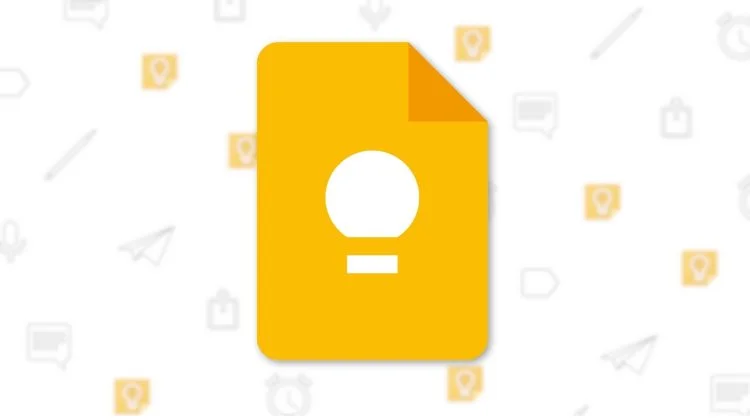
Google Keep Finally Gets Rich Text Formatting on the Web: A Long-Awaited Update
Finally! After what feels like an eternity, Google Keep is rolling out rich text formatting to its web app. This update, long available on the Android app since October 2023, brings much-needed formatting options to the web version of the popular note-taking service. Get ready to bid farewell to plain, unorganized notes and say hello to structured, visually appealing content.
The update introduces a new underlined 'A' icon in the bottom-left corner of the text editor window for Keep on the web. Clicking this reveals a familiar formatting toolbar, offering options for H1 and H2 headers, standard paragraph text ('Aa'), bolding, italics, underlining, and a tool to remove any applied formatting. This addition promises to significantly improve the organization and readability of notes created within Google Keep.

The lack of feature parity between the Android and web versions of Google Keep has been a point of frustration for many users. Prior to this update, formatting applied in the Android app wouldn't sync to the web version, leading to a disjointed and inefficient experience. The hope is that this web addition will finally bring formatting sync across all platforms, ensuring a consistent experience regardless of the device used.
"The changes should help Google Keep users on the web to add more structure to their notes, making it easier to lay out and find specific information," reports Jess Weatherbed. This sentiment is echoed by many who rely on Google Keep for daily tasks, project management, and personal organization.
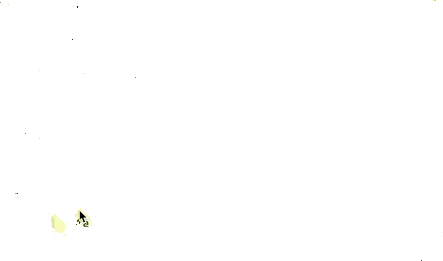
According to Google, the rollout of rich text formatting for Keep on the web has begun and is slated to reach "all Google Workspace customers, Workspace Individual Subscribers, and users with personal Google accounts" over the next few weeks. While some users may not see the update immediately, it's expected to be widely available soon.
This update follows other recent improvements to Google Keep, including a redesigned Android widget and the ability to create text notes by default. These changes indicate a renewed focus on enhancing the user experience and solidifying Google Keep's position as a leading note-taking app.
Will this long-awaited feature finally bring Google Keep up to par with other note-taking apps? And how will this update impact your workflow? Share your thoughts and experiences in the comments below!