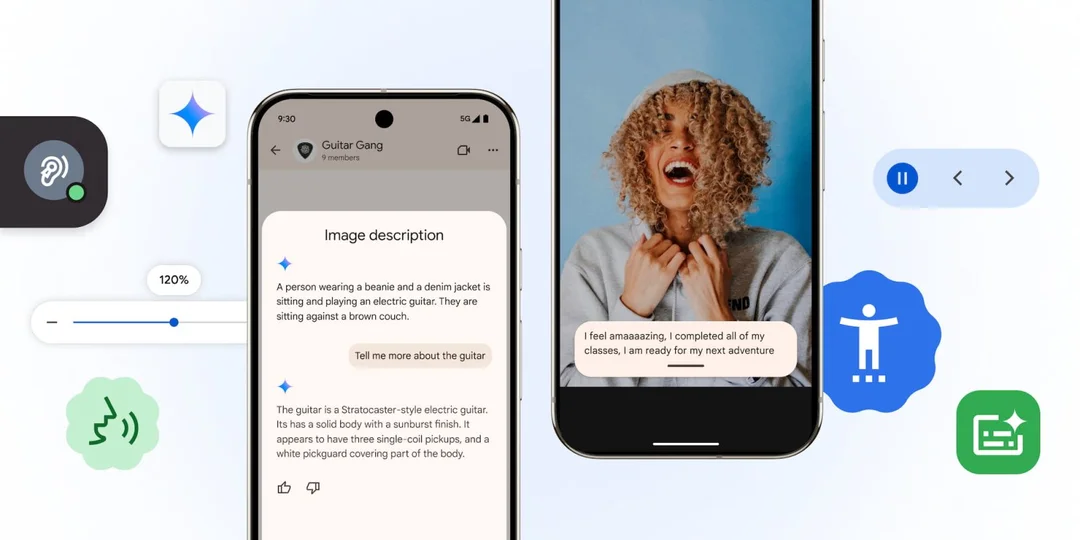
Google’s AI-Powered Accessibility Push: Enhanced Android and Chrome Features for All
Google is doubling down on its commitment to accessibility with a suite of new AI-powered features rolling out across Android and Chrome. Announced on Global Accessibility Awareness Day (GAAD) 2025, these updates aim to make technology more inclusive for users with diverse needs, leveraging the power of AI and machine learning to enhance the user experience.
A key highlight is the expansion of Gemini integration with TalkBack, Android's screen reader. Last year, Gemini brought AI-generated image descriptions to TalkBack, even without alt text. Now, users can ask follow-up questions about images and even get descriptions of their entire screen. Imagine a friend sending a photo of a new guitar – users can now ask Gemini about its make, color, or other details within the image. Similarly, while shopping online, users can inquire about the material of an item or available discounts. This feature significantly empowers individuals with low vision or blindness to navigate the digital landscape more effectively.

Expressive Captions, another innovative Android feature, is receiving a significant upgrade. This real-time captioning tool now understands the nuances of human speech, capturing not just what is said, but how it's said. The new "duration feature" recognizes elongated words like "amaaazing" or "nooooo," adding emotional context to the captions. The system will also identify more sounds, such as whistling and throat clearing, providing a richer and more immersive experience. This feature is currently rolling out in English across the US, UK, Canada, and Australia for Android 15 and above.
Chrome is also getting a boost in accessibility. Page Zoom on Android now allows users to increase text size without disrupting the webpage layout, mirroring the functionality already available on desktop Chrome. This simple yet powerful tool can be applied to all pages or specific sites, offering granular control over the browsing experience. Users can adjust zoom preferences within the three-dot menu in the top right corner of Chrome.
For desktop Chrome users, accessing PDFs has become significantly easier. Thanks to Optical Character Recognition (OCR), Chrome can now automatically recognize scanned PDFs, allowing screen readers to highlight, copy, and search text. This feature eliminates a major accessibility barrier, enabling users to interact with previously inaccessible documents.

Google is also keen to expand accessibility options for students. When using Chromebooks with the College Board's Bluebook testing app (for SAT and AP exams), students will have access to both Google’s built-in accessibility features such as ChromeVox screen reader and Dictation, along with College Board’s own digital testing tools.
These updates underscore Google's commitment to creating a more inclusive digital world, leveraging AI to break down barriers and empower users of all abilities. What are your thoughts on these new accessibility features? Share your feedback in the comments below!