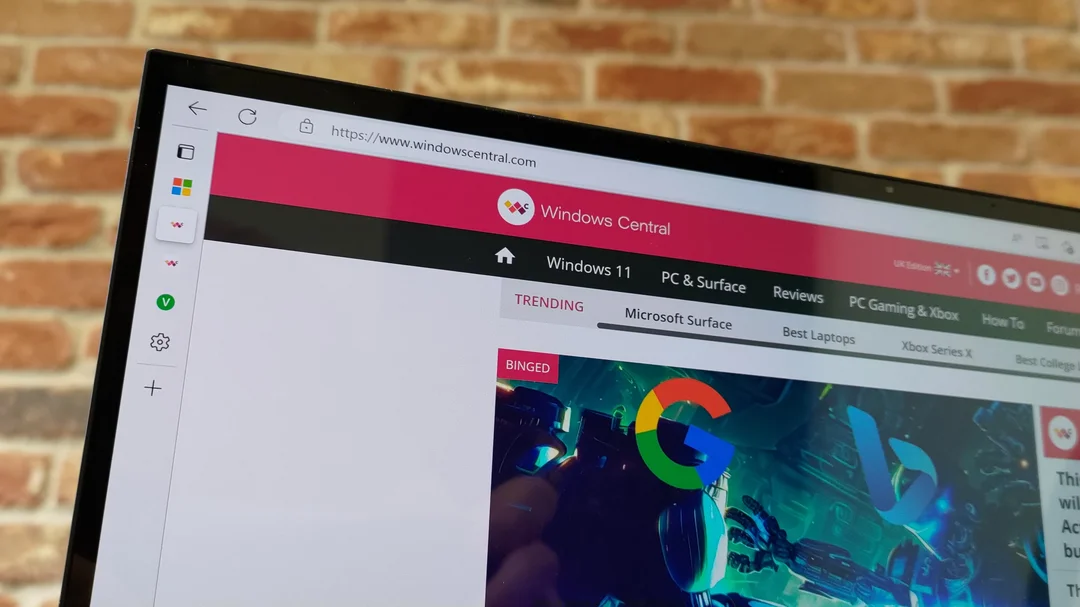
Microsoft Edge Embraces AI: Copilot Integration Expands, But Privacy Concerns Loom
Microsoft Edge is doubling down on AI integration, with a strong push for Copilot features across the browser. The latest updates extend Copilot's reach into the New Tab Page (NTP), aiming to transform how users interact with the browser. But this integration raises questions about privacy as Copilot gains deeper access to browsing history.
The New Tab Page in Edge is set to become more Copilot-centric. Microsoft is rolling out suggested prompts by the search box on the NTP, inviting users to, 'get advice' or 'write a first draft'. Clicking the Copilot icon in the search box will redirect the search query to Copilot instead of Bing, signaling a significant shift in how Microsoft wants users to engage with the web.

Copilot Mode, an experimental feature hidden in Edge's flags menu, aims to completely overhaul the NTP, replacing the MSN feed with a dedicated Copilot interface. This feature, discovered by Windows Latest, presents users with the prompt, 'How can I help you today?' and offers options like 'Search and Chat'.
However, the integration isn't without its controversies. One aspect of Copilot Mode involves 'context clues'. This feature allows Copilot to tap into the web page being visited and the user's web history to deliver more personalized responses. This raises significant privacy concerns, as it suggests that Copilot will gain access to browsing history data, even though it will likely be an opt-in capability.
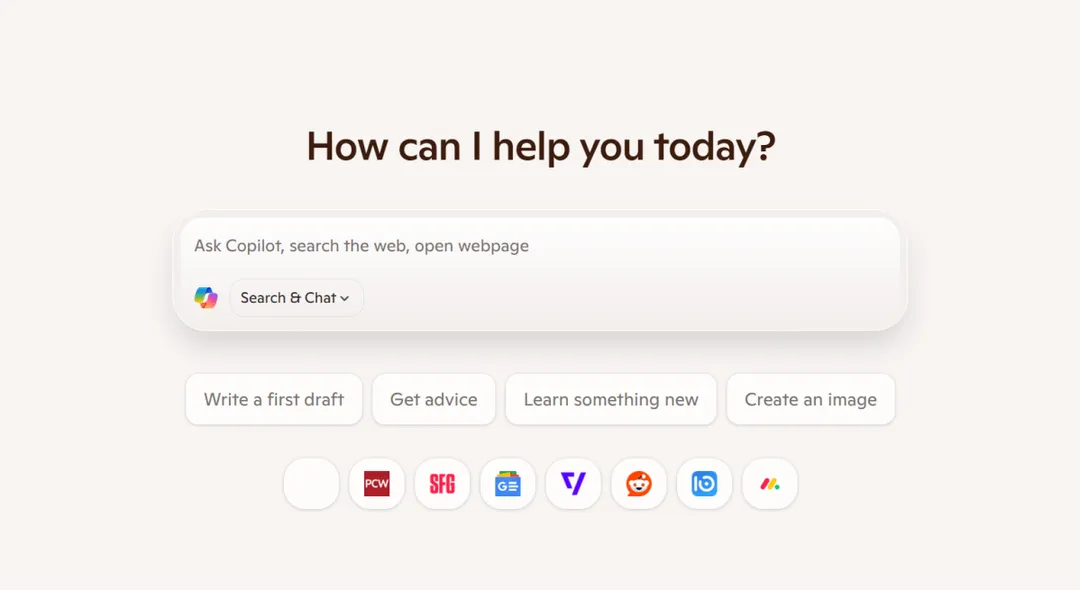
Meanwhile, Microsoft is also improving PDF translation in Edge. A new feature, announced at Build 2025, will allow users to translate entire pages of PDFs with just a few clicks. Edge will be able to translate PDFs from over 70 languages, streamlining the process of accessing information in different languages.
The changes are being implemented in stages, with Microsoft closely monitoring user feedback. Users can test Copilot Mode by enabling the relevant flags within Edge's developer options (edge://flags). Remember to restart the browser to activate these features.
Will Microsoft's aggressive AI push enhance user experience, or will privacy concerns outweigh the benefits? Share your thoughts in the comments below.