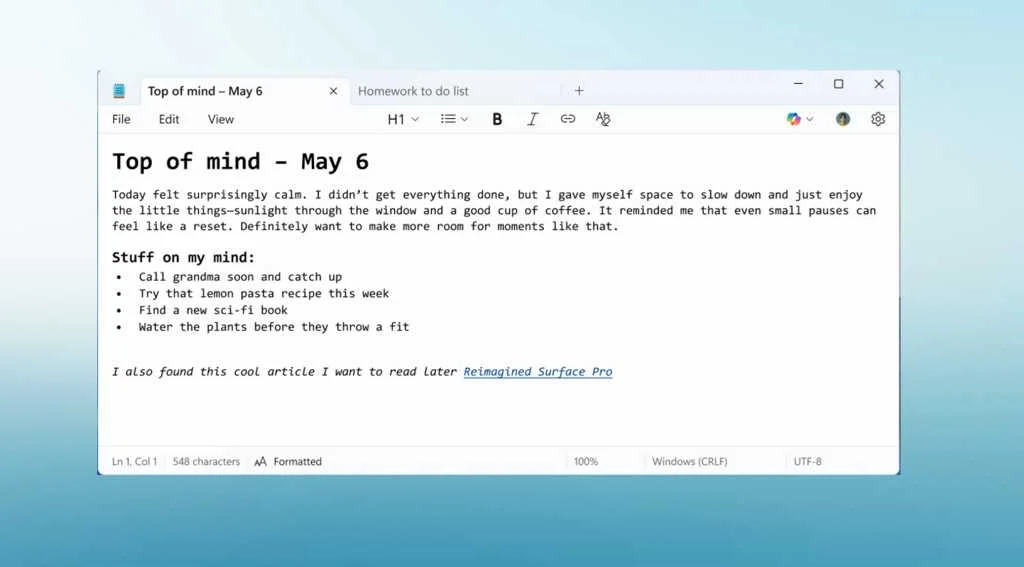
Notepad’s Glow-Up: Microsoft Adds Bold, Italic, and Markdown Support, Stepping into WordPad’s Shoes
Microsoft Notepad is no longer just a basic text editor. A significant update is rolling out to Windows 11 Insiders in the Canary and Dev Channels, bringing a host of new text formatting features that were once the domain of more advanced programs like WordPad.
The update, spearheaded by Tom Warren, a senior editor covering Microsoft, PC, and tech for over 20 years, introduces support for bold and italic styling, hyperlinks, lists, headings, and even Markdown. This transforms Notepad from a simple log file reader to a tool that can now draft formatted text.

A Formatting Toolbar for the 21st Century
The most noticeable change is the addition of a formatting toolbar at the top of the app, sitting alongside the traditional File, Edit, and View menus. This toolbar provides easy access to bold, italic, and hyperlink options, as well as support for quick list and heading creation. According to Dave Grochocki, principal product manager lead for Microsoft’s Windows inbox apps, the update supports Markdown style input and files, appealing to users who prefer working directly with the lightweight markup language. Users can switch between formatted Markdown and Markdown syntax views via the view menu or a toggle button at the bottom of the window.
Back to Basics: Clearing Formatting
Fearful of bloat? No worries. Microsoft understands that Notepad's strength lies in its simplicity. Users can easily clear all formatting from the toolbar or the edit menu to revert to plain text. For those who prefer the original experience, the new formatting support can be disabled entirely in the app settings.
Notepad vs. WordPad
This upgrade arrives shortly after Microsoft discontinued WordPad, a rich text editor that served as a basic alternative to Microsoft Word. With Notepad now absorbing features like rich text formatting and even flirting with AI-powered text generation, it's clear that Microsoft is repositioning Notepad as a versatile, lightweight text-editing solution. As Mark Hachman, Senior Editor at PCWorld, notes, Windows is offering a number of lightweight CLI and text-editing interfaces without bloating the operating system further.

What's Next for Notepad?
With this latest update, Notepad is rapidly evolving from a bare-bones text editor into a capable and versatile tool. The addition of text formatting and Markdown support makes it an attractive option for a wide range of users, from coders needing a quick text editor to writers looking for a distraction-free writing environment. Will Notepad eventually become a full-fledged WordPad replacement? Only time will tell. For now, these updates are available for Windows Insiders in the Canary and Dev Channels.
What do you think about the Notepad update? Do you see yourself using the new features? Share your thoughts and suggestions in the comments below!