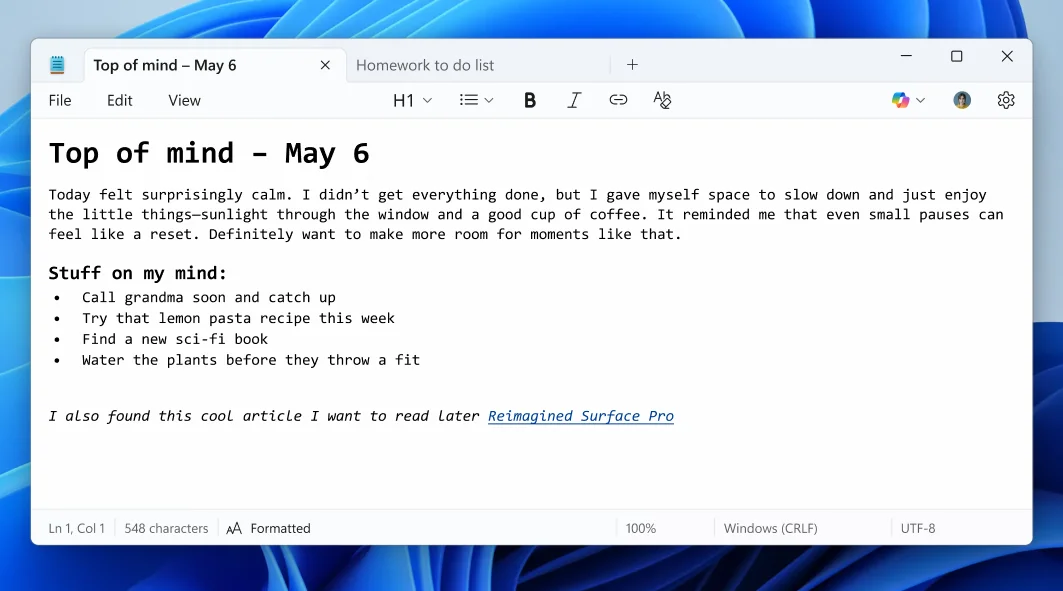
Notepad’s Glow-Up: Microsoft Adds Formatting, Nears WordPad Replacement in Major Windows 11 Update
For years, Notepad in Windows has been the go-to, no-frills text editor. But brace yourselves, tech enthusiasts, because that's all changing! Microsoft is giving Notepad a significant upgrade, incorporating functionality previously reserved for WordPad, which was sunset in late 2023. This move signals a shift in Microsoft's strategy, aiming to provide a more versatile text-editing experience without bloating the operating system.

According to recent announcements, the updated Notepad, currently rolling out to Windows Insiders in the Canary and Dev Channels, introduces lightweight formatting options. This includes support for Markdown style input, allowing users to work directly with the lightweight markup language. Imagine being able to quickly add bold and italic text, create hyperlinks, and even structure simple lists and headings, all within Notepad. A new formatting toolbar makes these options easily accessible, whether you're typing or editing existing text.
Dave Grochocki, Principal Group Product Manager at Microsoft, emphasizes the added flexibility this brings to content structuring. Users can seamlessly switch between formatted Markdown and Markdown syntax views. And for those who prefer the classic plain text experience, disabling formatting support entirely is just a setting away.
Mark Hachman, Senior Editor at PCWorld, highlights the significance of this shift. With the demise of WordPad, Notepad is stepping up to fill the gap, offering a more robust alternative for users who need basic text editing with some formatting capabilities. It seems that Microsoft is adding more features to try and help those users, while moving towards a WordPad replacement.
This evolution isn't happening in isolation. Microsoft is also introducing the Edit app to Windows, an open-source command-line interface (CLI). This provides users with even more options for text editing and command-line interaction, further enriching the Windows ecosystem.

As Tom Warren, a senior editor covering Microsoft, notes, this is a remarkable transformation for an app that remained largely untouched for decades. From a basic log file reader, Notepad is now capable of writing messages itself, even exploring AI-powered writing features like the new Write feature! The convergence of these features positions Notepad as a surprisingly versatile tool, edging closer to the functionality of Microsoft Word.
What do you think about Notepad's newfound abilities? Is this a welcome upgrade, or do you prefer the classic, minimalist Notepad? Share your thoughts and opinions in the comments below!