
PS5 Nostalgia Overload: Classic PlayStation Themes Return with a Twist!
Get ready for a blast from the past! PlayStation 5 users can once again deck out their consoles with iconic themes inspired by the original PlayStation, PS2, PS3, and PS4. But there's a catch: the beloved PS1 boot-up animation is MIA. Let's dive into what's new and what's making a comeback.
Sony initially launched these retro themes last year during their 30th-anniversary celebrations. The themes allowed players to customize the UI with designs and sound effects from previous PlayStation generations. The response was overwhelmingly positive, particularly for the PS1 boot-up animation. However, the themes were temporarily removed earlier this year.
Now, the classic themes are back as part of the latest PS5 system software update, rolled out starting April 24th! Located under "Appearance" in the Settings menu, these themes allow you to relive the glory days of your favorite PlayStation console. While the nostalgic sound effects remain, offering that satisfying click as you navigate the menu, the PS1 boot-up sequence is notably absent, likely due to its specific reference to the 30th anniversary.

How to get the Classic Themes:
Make sure your PS5 is fully updated by navigating to Settings > System > System Software > System Software Update and Settings.
Once updated, find the "Appearance and Sound" setting back in Settings. There, you can choose between PlayStation, PlayStation 2, PlayStation 3, or PlayStation 4.

But that's not all! This update also introduces "Audio Focus," a new feature designed to enhance your audio experience, especially when using headphones. Audio Focus allows you to amplify specific frequencies to tailor the sound to your preferences.
Audio Focus: Hear Every Detail: This new feature provides presets, when using headphones, to amplify soft sounds like in-game dialogue, footsteps, or party chat voices. There are four options:
- Boost Low Pitch: Amplify low-frequency sounds like roaring engines.
- Boost Voices: Amplify voice chats and character voices.
- Boost High Pitch: Amplify high-frequency sounds like footsteps.
- Boost Quiet Sounds: Amplify low-volume sounds.
You can find these controls under Settings > Sound > Volume > Audio Focus. There, you have the option to adjust the level on all categories to Weak, Medium, and Strong.
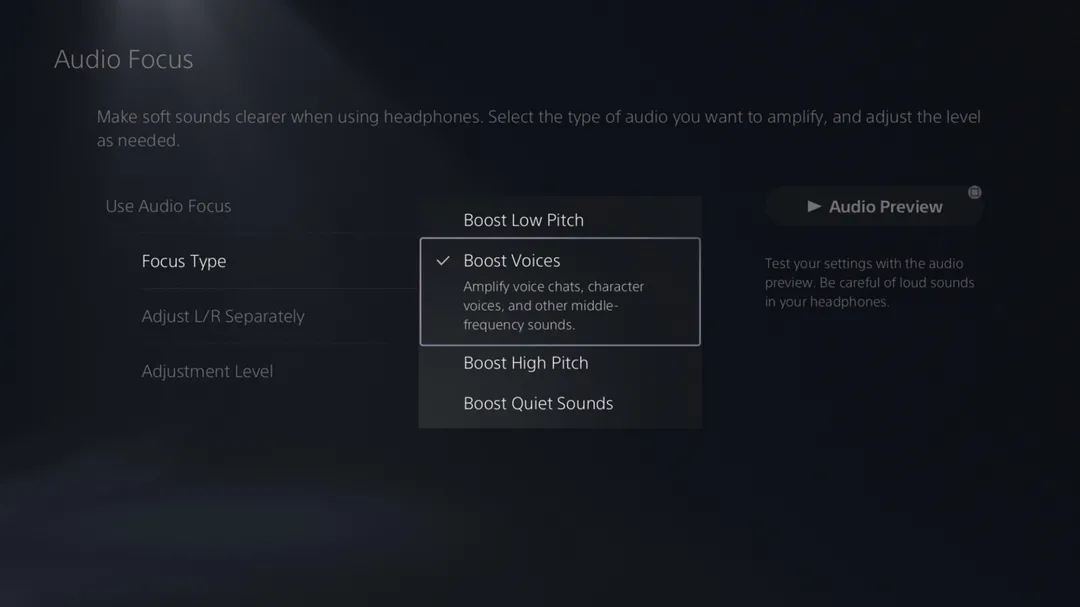
While the missing PS1 boot-up animation may disappoint some, the return of classic themes combined with the new Audio Focus feature provides a welcome upgrade for PS5 users. It's a clever combination of nostalgia and enhanced functionality.
Are you excited to revisit the past with these classic themes? What do you think of the new Audio Focus feature? Share your thoughts in the comments below!