
Unlock the Power of ChatGPT: 5 Expert Tips You Need to Know
Since its initial release, ChatGPT has revolutionized how we interact with AI. Many users start with basic tasks like drafting emails or summarizing text, but the true potential lies in mastering effective communication with this powerful tool. This article unveils five essential tips accumulated from months of daily use, designed to help you overcome common frustrations, sidestep limitations, and unlock hidden capabilities within ChatGPT.

1. Perfect Your Writing with Precision
Tired of ChatGPT completely rewriting your carefully crafted text? The solution is simple: instruct it to "Fix grammar without changing the wording." This ensures ChatGPT corrects actual grammatical errors and typos while preserving your unique style and meaning. For even greater precision, add "only fix objective grammar errors" to the prompt.
2. Build Your Personalized AI Assistant
Don't settle for the default ChatGPT settings. Customize your experience by creating a personalized version tailored to your needs. Explain how you want ChatGPT to behave at the beginning of your conversation. Specify a preferred writing style, ask it to challenge your ideas, focus on specific topics or format answers in a particular way. ChatGPT Plus users can save their custom GPT for future use, significantly enhancing focus, reliability, and alignment with their workflow.
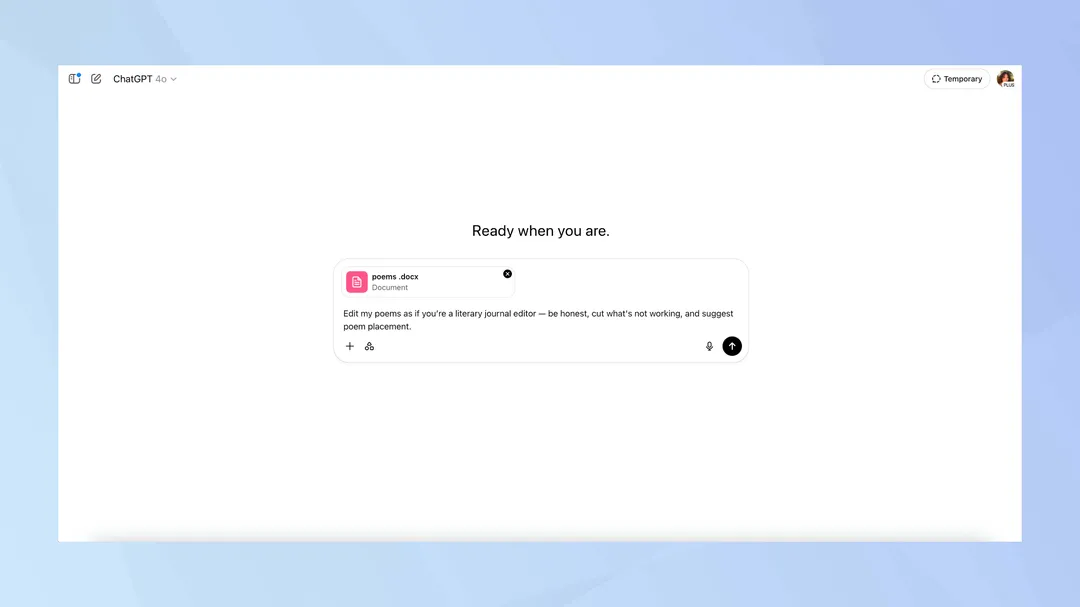
3. Avoid AI Hallucinations with Source Verification
ChatGPT's ability to confidently present inaccurate information can be problematic. To combat this, always request sources by adding "Please include sources with links for any facts you mention." Critically, remember the second step: verify those sources! A significant percentage of generated links might be broken, irrelevant, or non-existent. For critical research, ask ChatGPT to assess its own confidence level for each fact and explain its reasoning. This extra scrutiny prevents embarrassing mistakes and ensures reliability.
4. Empower ChatGPT to Ask for Clarity
Frustration arises when ChatGPT answers the wrong question due to insufficient information. Turn the tables by prompting it to "Before answering, ask me any questions you need to understand my request better." This compels ChatGPT to seek clarification, mirroring a productive collaboration.
5. Brainstorming Partner Extraordinaire
Tap into ChatGPT's strongest asset: its ability to examine problems from multiple angles. Instead of simply seeking answers, engage it in problem-solving, asking it to "Help me think through this problem step by step" or "What might I be overlooking about this situation?" You can also ask it to "Give me a different perspective on my idea" This can lead to creative breakthroughs and identify blind spots in your thinking.
By implementing these five tips, you can significantly improve your interactions with ChatGPT, transforming it from a simple tool into a powerful and reliable AI assistant.
Ready to take your ChatGPT skills to the next level? Share your own experiences and insights in the comments below!