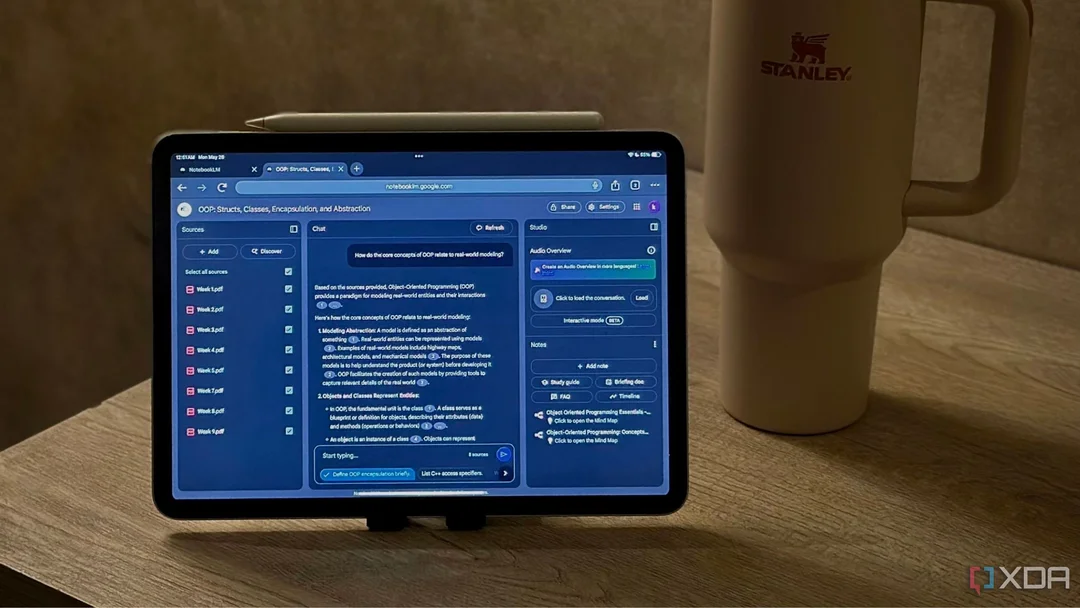
Unlock the Power of Google’s NotebookLM: 5 Expert Tips for AI-Powered Note-Taking
Are you struggling to make sense of overwhelming information? Google's NotebookLM might be your answer. This AI-powered tool is rapidly gaining popularity among students, writers, and journalists for its ability to summarize and connect multiple sources. Let's dive into how you can leverage NotebookLM to supercharge your productivity and research.
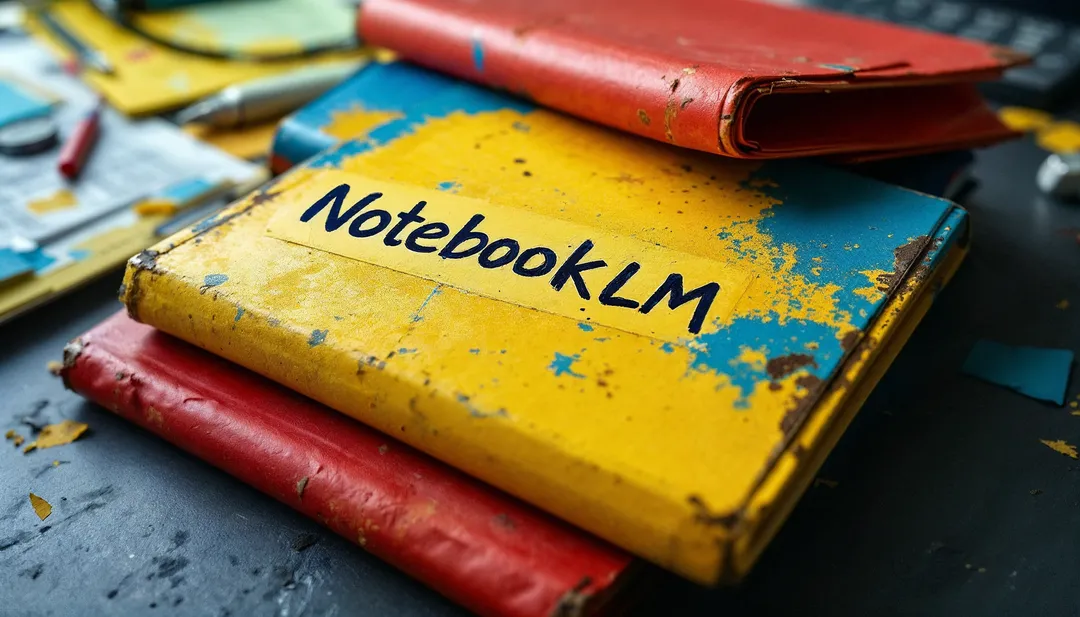
Originally a browser-based tool, NotebookLM is now available as an app on both Android and iOS. While the mobile version may not be as feature-rich, it still offers essential capabilities like creating AI-driven podcasts, asking questions, and seamlessly sharing content from other apps. If you're feeling buried under a mountain of research, NotebookLM is worth exploring.
Here are five tips to maximize your NotebookLM experience:
- Create a Centralized "Day-to-Day" Notebook: Don't limit NotebookLM to specific research projects. Create a notebook dedicated to your daily life – hobbies, chores, grocery lists, ideas, and recurring tasks. This central hub will become a personal AI assistant, capable of generating recipes, suggesting time-saving strategies, and organizing your life.
- Flood It With Sources: When embarking on a research project, start by consolidating all relevant resources. Gather web articles, PDFs, YouTube videos, and key texts, adding them to a dedicated notebook. Think of it as creating your personal, hyper-focused search engine. The more data you provide, the better NotebookLM can identify patterns and connections. Note the 50 source limit.
- Podcast Your Notes: Feeling overwhelmed? Instead of reading through dense summaries, have NotebookLM produce a podcast. Simply tap "Studio," then "Audio Overview," and select "Generate." Listen to a lively AI-hosted discussion dissecting your sources. You can even download the audio for offline listening or participate in a beta phone-in style Q&A session.
- Zero in on Key Areas: Don't let the AI wander aimlessly. Steer the discussion towards specific angles. For example, if researching a particular topic, request the AI to focus on specific factors which is most important to you. Use the Chat section for written overviews.
- Experiment With Presentation Styles: Unleash NotebookLM's versatility. Convert your findings into a digestible FAQ, or generate a timeline to arrange information chronologically. Use it as a dynamic study guide, always linked back to the original source material.
Bonus Tip: Unleash Your Creative Side: NotebookLM isn't just for academic pursuits. Writers can use it to develop characters, brainstorm ideas, and overcome writer's block. Ask it to rewrite text, produce lyrics, or suggest names. It's a powerful tool for any creative endeavor.
Ready to take your note-taking to the next level? Explore these tips and discover the full potential of Google's NotebookLM and other AI models. Want to learn more? Check out our other great articles to venture into other AI models, here's 9 prompts to get started in Gemini.
What are your favorite ways to use NotebookLM? Share your thoughts and tips in the comments below!