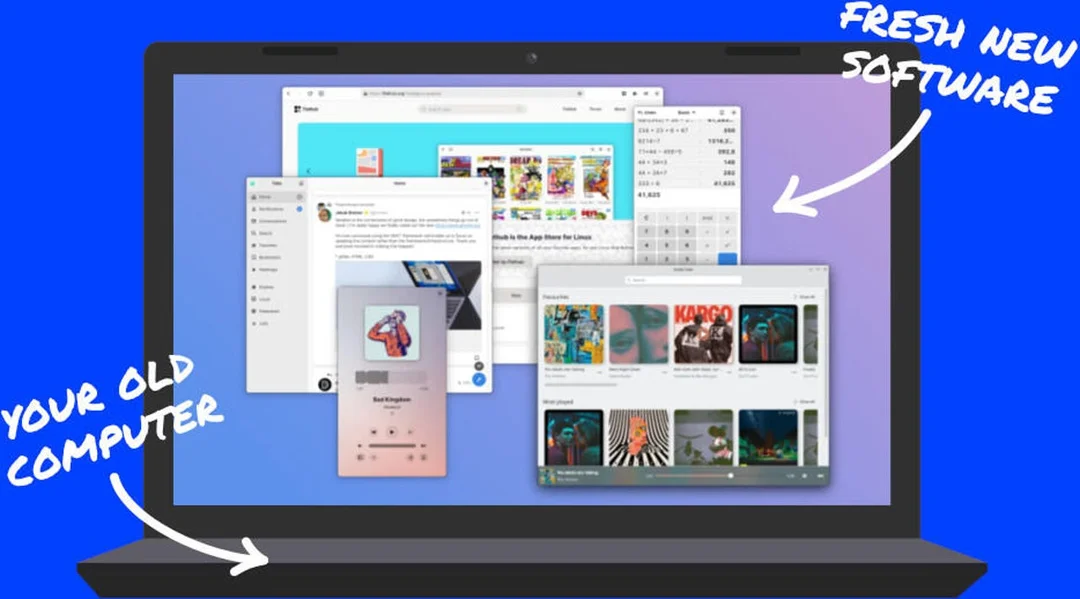
Windows 10 Lifeline: Microsoft Extends Support for Microsoft 365 Apps, But Should You Still Upgrade?
Microsoft has thrown a lifeline to millions of Windows 10 users who haven't yet upgraded to Windows 11. In a surprising move, the tech giant announced an extension of support for Microsoft 365 Apps on Windows 10 until October 10, 2028, three years past the original end-of-life date for the operating system itself. But is this enough to delay your upgrade, or are there still compelling reasons to make the switch?
Previously, Microsoft had set an October 14, 2025, deadline for Microsoft 365 Apps support on Windows 10. This meant users would need to upgrade to Windows 11 to continue receiving updates for those applications. Now, as Microsoft states, security updates will continue for Microsoft 365 Apps, easing immediate upgrade pressure.
This change of heart seems to address security concerns of the estimated 700 million PC owners still on Windows 10, especially the 240 million who can't upgrade due to hardware limitations like lacking a TPM 2.0 chip. This extension provides crucial security updates for Microsoft 365 apps, resolving a major hurdle for these users.
As Laptop Mag notes, this isn't the comprehensive extension many hoped for. While security for Microsoft 365 apps is addressed, the underlying Windows 10 OS will still reach its end-of-life, meaning it will no longer receive critical security patches, feature updates, or technical support. That could leave your system vulnerable. It's described as Microsoft "loosens the noose on Windows 10 users with new end-of-support timeline."

For those still running Windows 10 on incompatible hardware, several workarounds exist to force an upgrade to Windows 11. However, these methods may come with risks, as ZDNET warns you may not be entitled to future updates. One option involves editing the registry to bypass CPU and TPM checks. Another, more user-friendly solution is using the free Rufus utility, which automatically makes the necessary tweaks to a USB installation drive. But remember, bypassing compatibility checks can lead to unforeseen issues and potential instability!
If upgrading to Windows 11 isn't an option, consider exploring Linux as an alternative. The "End of 10" project aims to guide Windows 10 users toward Linux, offering a secure and reliable computing experience on older hardware. Linux lets you breathe new life into older hardware and it avoids piling up PC waste. This transition is made easier with online and in-person guidance.
Ultimately, the decision to upgrade or stay on Windows 10 depends on your individual circumstances. The extended support for Microsoft 365 Apps buys you time, but the underlying risks of running an unsupported operating system remain. Weigh your options carefully, considering both the convenience of sticking with what you know and the potential security implications. Evaluate Linux. If you do upgrade, proceed with caution, and consider the risks associated with bypassing hardware requirements.
What will you do? Will you upgrade to Windows 11, explore Linux, or stick with Windows 10 for as long as possible? Share your thoughts and plans in the comments below!
Related issues news
When does Windows 10 support end?
Windows 10 Home and Pro follows the Modern Lifecycle Policy. Windows 10 will reach end of support on October 14, 2025. The current version, 22H2, will be the final version of Windows 10, and all editions will remain in support with monthly security update releases through that date.
Do you really have to stop using Windows 10?
Windows 10 Will Keep Working (But It Will Be Less Secure) Your computer will keep working the way it has, and you're unlikely to run into issues. That doesn't mean it's a great idea to keep using Windows 10, though. That's because the system will no longer receive security updates or patches from Microsoft.