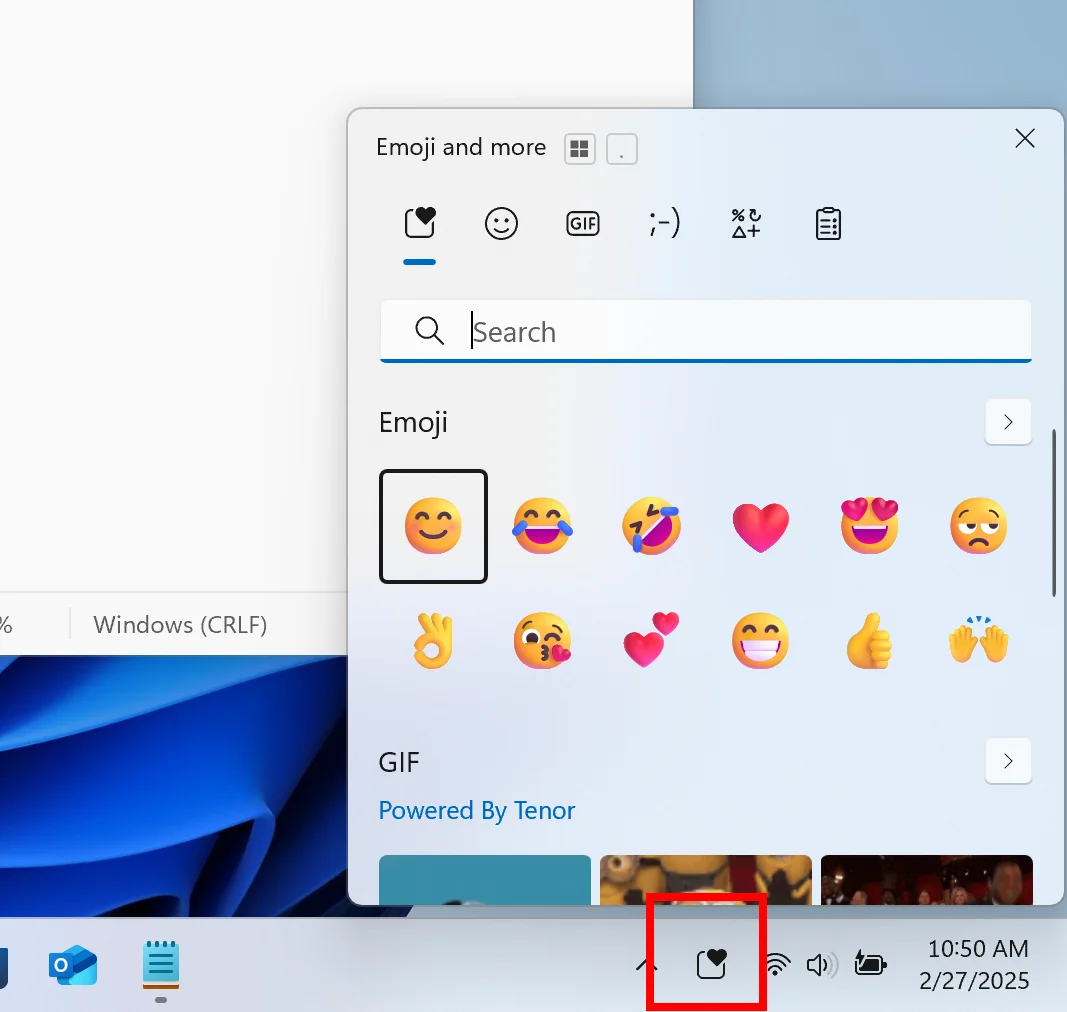
Windows 11 Embraces AI: File Explorer Gets Smarter, Update Brings New Features
Microsoft is doubling down on AI integration within its Windows 11 operating system. The latest updates bring a wave of new features, most notably enhanced functionality within File Explorer and a comprehensive May update packed with improvements. This push underscores Microsoft's commitment to embedding AI into everyday tasks, aiming to boost productivity and user experience.
AI-Powered File Explorer
Tom Warren, seasoned Microsoft watcher and Notepad author, reports that Windows 11 is starting to integrate AI shortcuts, dubbed "AI actions," directly into File Explorer. These shortcuts, accessible via right-click, provide quick access to AI-powered features like blurring photo backgrounds, erasing unwanted objects, summarizing Office documents, and even creating AI-generated lists.

Currently, four image actions are being tested: Bing visual search, background blur, object eraser, and background removal. Office AI actions are also planned, but will initially be limited to Microsoft 365 commercial subscribers with a Copilot license. It remains unclear if these AI actions can be disabled.
Adding to the AI infusion, Microsoft is also testing visual changes to the widgets feature, incorporating Copilot-curated stories into an organized, personalized feed.
Windows 11 Insider Preview Build 27858 (Canary Channel)
A new Insider Preview Build (27858) for the Canary Channel is rolling out, bringing a revamped emoji and more panel accessible via a new system tray icon. This offers a quick way to express yourself using emojis, GIFs, and Kaomoji across various apps. Bug fixes include resolving black screen issues during upgrades, text disappearing problems, and crashes related to snap layouts. The update also improves accessibility by increasing text scaling support in File Explorer and related dialogs.

May Update – KB5058411: A Treasure Trove of New Features
The May update (KB5058411) brings a host of enhancements to Windows 11. Beyond security fixes, it introduces integrated AI support to Windows Search, allowing for "natural language" queries to find files more easily. File Explorer also receives performance boosts, including faster file opening and ZIP archive unpacking. Furthermore, the update addresses user complaints by removing the blue background from desktop shortcuts and implementing numerous bug fixes.

Power Management Improvements
Microsoft is also implementing a "User Interaction-Aware CPU Power Management" feature to reduce power consumption on laptops and tablets. This OS-level change conserves energy when the PC is inactive, seamlessly restoring full performance when the user returns.
Looking Ahead
These updates showcase Microsoft's strategy to make Windows 11 more intelligent and user-friendly through AI. From File Explorer integration to power management enhancements, the company is clearly invested in creating a more seamless and efficient computing experience. What do you think of these new AI features? Share your thoughts in the comments below!