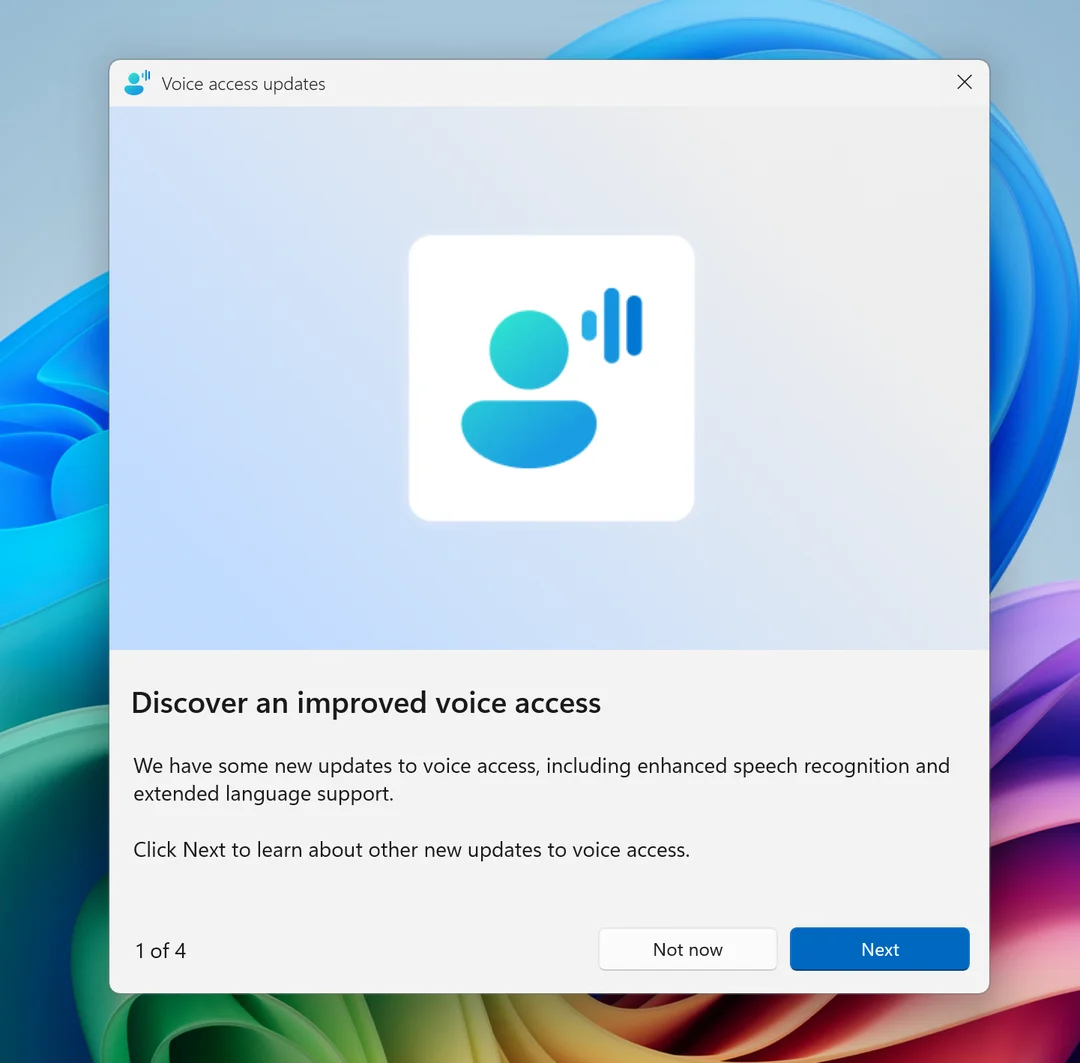
Windows 11 Update Brings AI Features and Reboot-Free Hotpatches (But There’s a Catch!)
Get ready for a wave of new features hitting Windows 11, including shiny new AI capabilities! But before you get too excited, there's a catch: some of these enhancements, like the highly anticipated reboot-free 'hotpatch' updates, are initially exclusive to Enterprise users. Let's dive into what's coming and who gets what.
Microsoft is rolling out a substantial update to Windows 11, packed with features revealed at Build 2025 and initially tested by Insiders. These enhancements aim to boost productivity and streamline workflows. The update introduces new AI features facilitated by Copilot+ PCs, as well as other improvements to existing functionalities.

One of the key highlights is the Click to Do feature, now enhanced with an 'Ask Copilot' option. This allows users to highlight text or images and send them directly to Copilot for prompt completion. Additional text actions, such as summarizing and rewriting text, are also available on AMD and Intel-powered Copilot+ PCs. This could significantly speed up workflows that rely on quick AI assistance.
Cross Device Resume, similar to Apple's Handoff, allows users to seamlessly transition between Windows 11 and Android devices. This feature syncs apps, enabling you to pick up where you left off on OneDrive files with a single click. Imagine editing a document on your phone and instantly resuming on your PC – the potential for productivity gains is substantial.
For those who appreciate visual fidelity, Windows 11 now allows you to watch select HDR content without enabling HDR across your entire PC. This addresses the issue of muted colors when viewing unsupported content, allowing you to fully enjoy HDR videos without compromising the overall display.

Another significant update is the introduction of 'hotpatch' updates, which eliminate the need to reboot your PC after installation. According to Windows Latest, this update applies the KB5058497 to Windows 11 24H2, and hotpatch updates mean immediate protection and minimized disruptions so users can continue their work without interruptions. However, this feature is currently exclusive to Windows 11 Enterprise E3, E5, or F3, Windows 11 Education A3 or A5, or a Windows 365 Enterprise subscription. Sorry, Home and Pro users.
Other fixes and improvements include mitigations for issues causing app launch failures and Group Policy Editor rendering problems. Voice access has been improved with immersive in-product features announcements. Narrator gets AI-powered image descriptions for Copilot+ PCs, making digital accessibility easier.
The latest Windows 11 update offers a compelling glimpse into the future of the OS, blending AI-powered productivity enhancements with user experience improvements. While the hotpatch feature remains out of reach for many, the other additions promise to streamline workflows and enhance visual experiences. Will Microsoft extend hotpatch support to Home and Pro users in the future? Only time will tell. In the meantime, keep your systems updated and let us know what you think of these new features in the comments below!