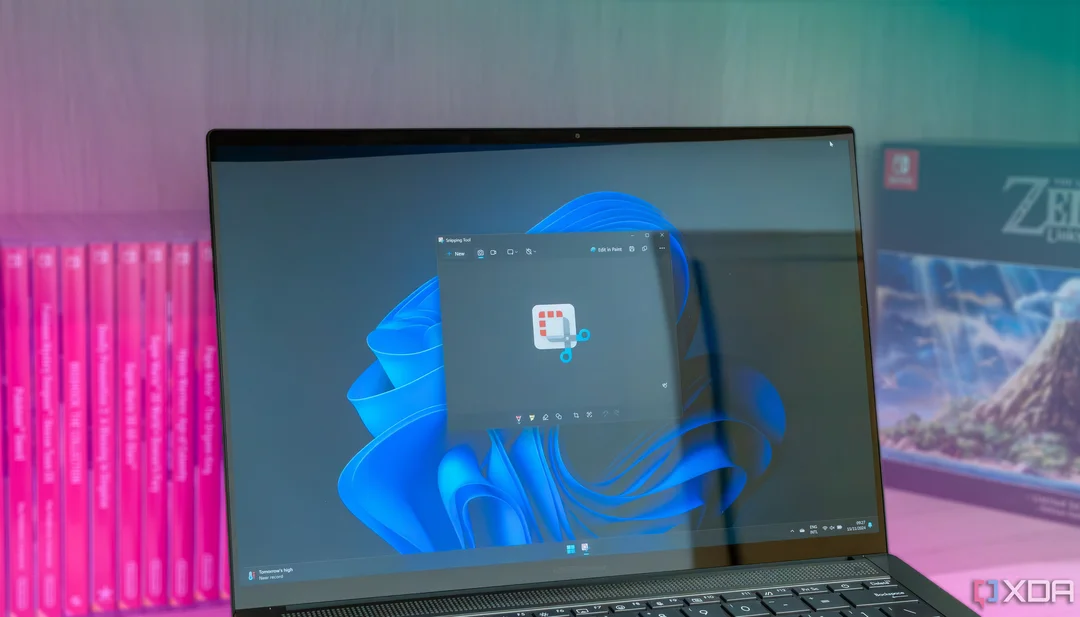
Windows 11’s New AI Powers Unleashed: Notepad Can Now Write for You, Paint Gets Smart Stickers, and Snipping Tool Perfects Screenshots!
Get ready for a smarter, more intuitive Windows experience! Microsoft is rolling out a wave of AI-powered updates to its classic apps: Notepad, Paint, and the Snipping Tool. These exciting new features, currently being tested with Windows Insiders in the Canary and Dev channels, promise to streamline your workflow and boost your creativity, especially for users with Copilot+ PCs. But what exactly do these updates bring to the table?
Notepad's AI-Powered Writing Assistant
Imagine Notepad that can assist you in writing. This is now a reality. Notepad is getting a new “Write” feature that leverages generative AI to help you draft text quickly. According to the Windows Insider Blog, this feature allows you to "quickly draft text based on your prompt" or "build upon existing content with AI-powered assistance." Simply right-click and select "Write" from the Copilot menu, enter your instructions, and let AI generate text directly within your document. You can then choose to keep, discard, or refine the output.
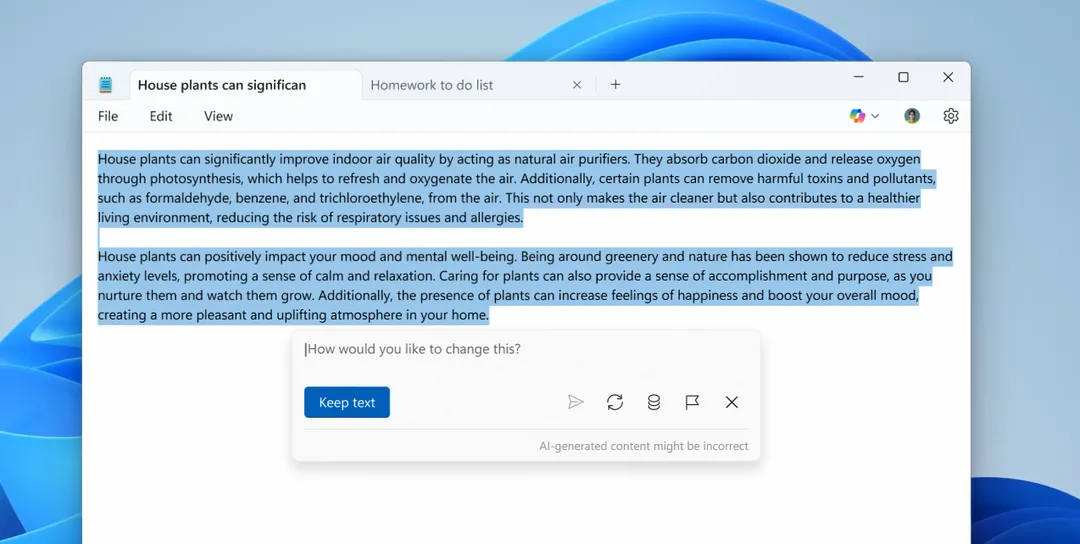
The "Write" feature joins existing AI-powered tools like Summarize and Rewrite, making Notepad an surprisingly powerful text editing tool. The feature requires you to be signed in with your Microsoft account and utilizes an AI credits system, the pricing of which is yet to be announced.
Paint Gets an AI-Powered Makeover
Microsoft Paint isn't being left behind! It is receiving a plethora of AI-powered goodies including a Sticker generator. By typing a simple prompt is all it takes to generate a set of unique Stickers. Furthermore, Paint is also gaining a new Object select tool for isolating and manipulating elements in a photo or painting, making edits a breeze.

These updates build upon previously introduced AI features like Generative Fill, Generative Erase, and Cocreator, transforming Paint into a more versatile and intuitive creative tool.
Snipping Tool: Screenshots Made Perfect with AI
Tired of manually cropping and resizing screenshots to capture that perfect portion of your screen? Say hello to the Snipping Tool's new "Perfect screenshot" feature! This AI-powered tool intelligently resizes your selection based on the content within it, eliminating the need for post-capture edits. You can activate this feature by clicking the "Perfect screenshot" button or by holding Ctrl while selecting a region.

The Snipping Tool is also getting a new Color picker, allowing you to easily identify and capture HEX, RGB, or HSL color values from anywhere on your screen. The ability to zoom is also available, ensuring maximum precison.
Copilot+ PC Requirement
It's important to note that some features, like Sticker generator, object select and Perfect screenshot, will be available only on Copilot+ PCs. The updates still mark a signifcant change for all Windows 11 users.
What do you think?
With these AI-powered updates, Microsoft is clearly aiming to enhance user experience and productivity within Windows 11. These new features promise to streamline everyday tasks and unlock new creative possibilities. Will these new tools change how you use Windows? Share your thoughts and expectations in the comments below!